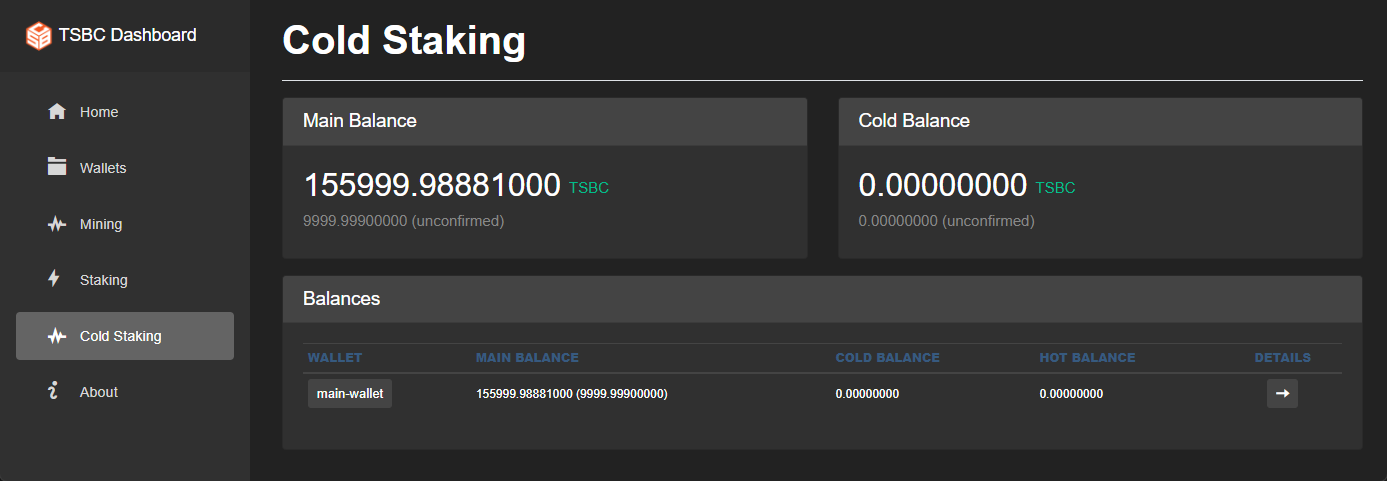Coldstake - Cloud Or pool
In this guide we will show how to run when the wallets are not on the same node
This is useful for Coldstaking when the user runs a node in the cloud or wants to use coldstake pool
Getting started
Lets assume we have a node with a regular wallet named main-wallet that has the funds to be cold staked.
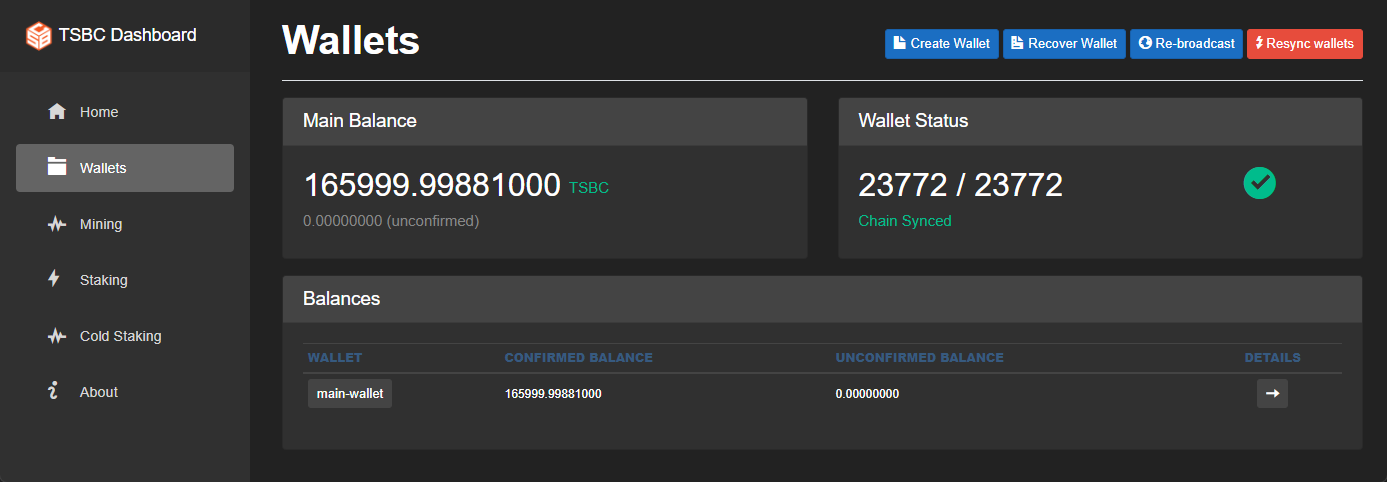
1 - Create a new wallet and call it coldstake-cloud-wallet
Skip this section if you want to use a staking pool
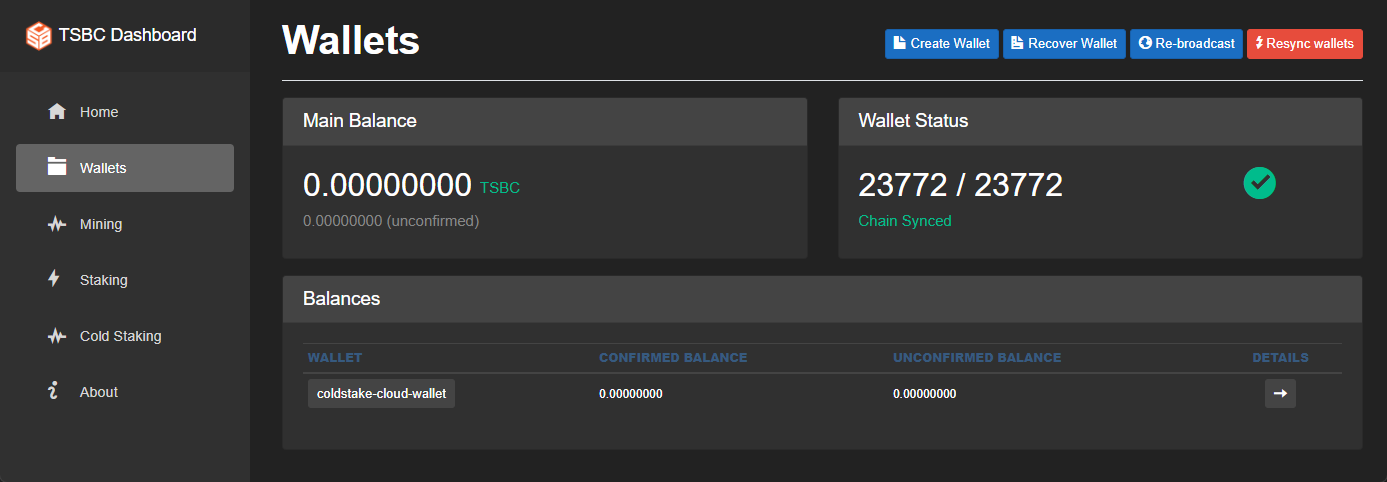
2 - Go to the Coldstake tab and enable both wallets on each node for coldstaking.
For pool staking do this step only for the the main-wallet
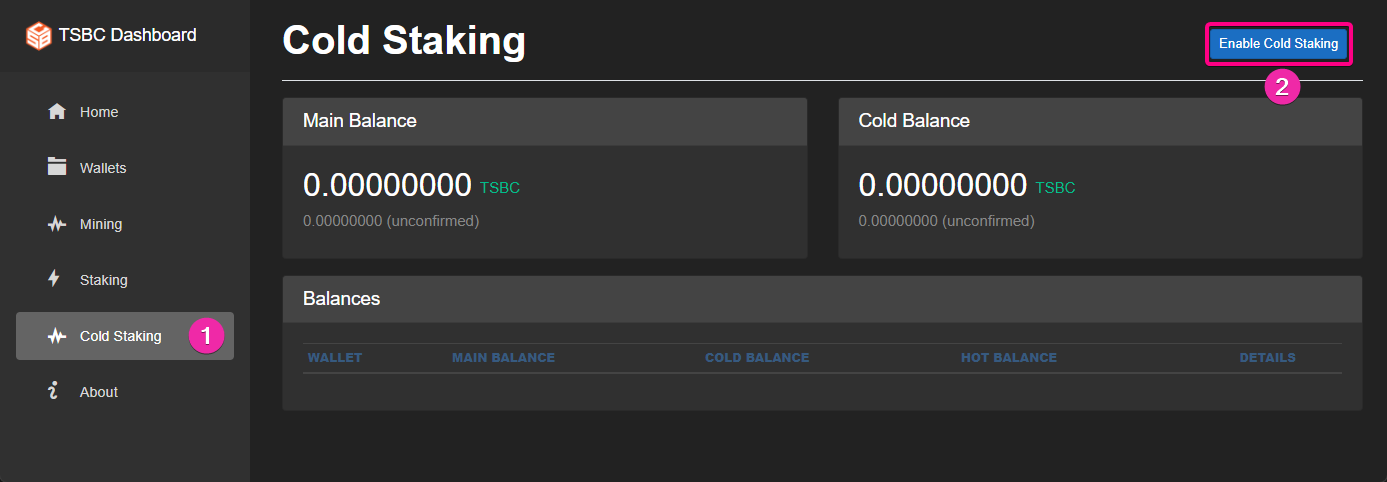
Do the same for both wallet
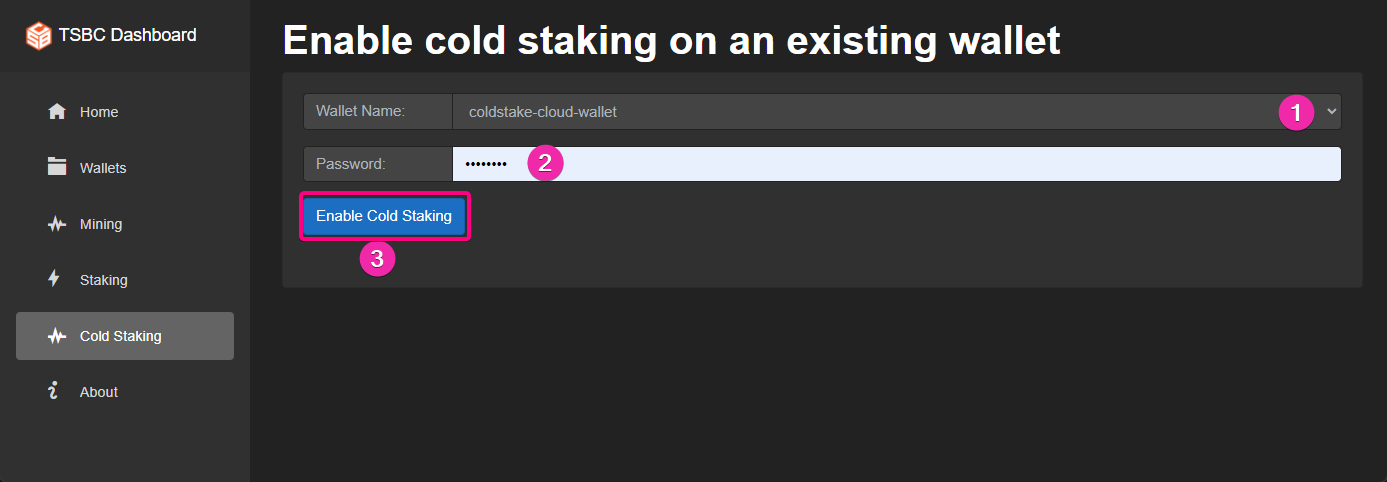
This will create additional HD accounts that will be used for coldstaking
Now when we go to the Coldstaking tab we will see this view.
coldstake-cloud-wallet
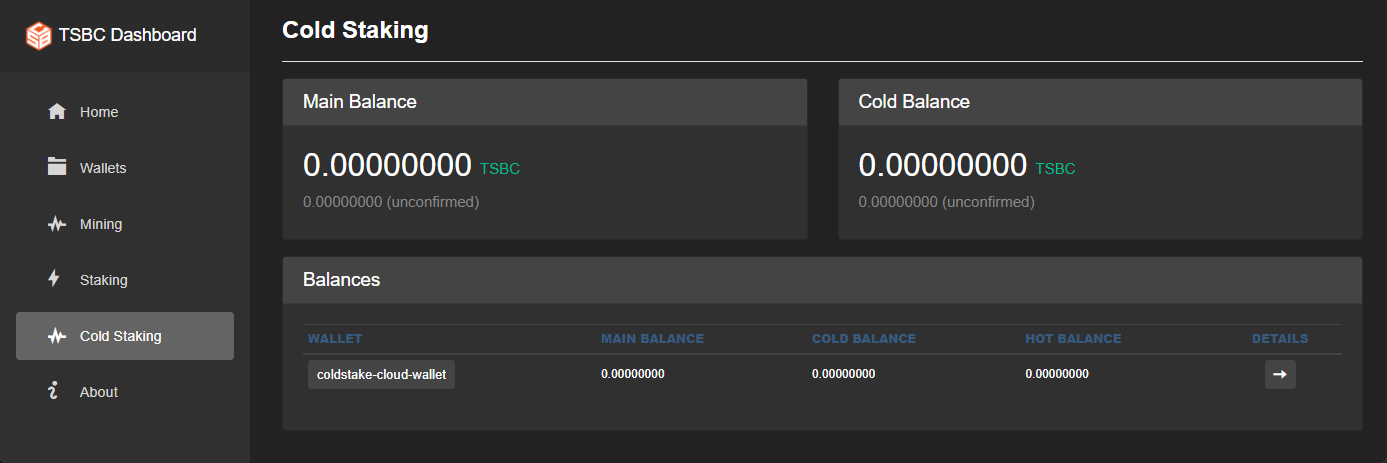
main-wallet
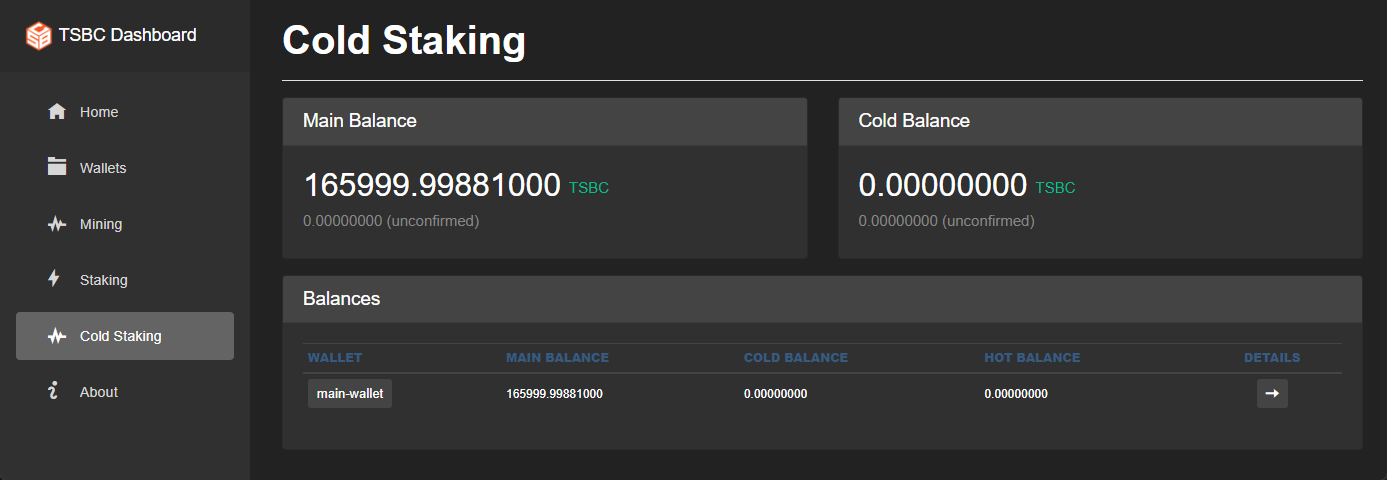
Both wallets are now setup for coldstaking and we only have funds in the main-wallet
3 - Get a hot address to stake on
Skip this section if you want to use a staking pool, the pool will provide you with the hot address
Get an address from the coldstake-cloud-wallet
On the cloud node go to the Coldstaking tab and click on the coldstake-cloud-wallet
Then select the Hot account
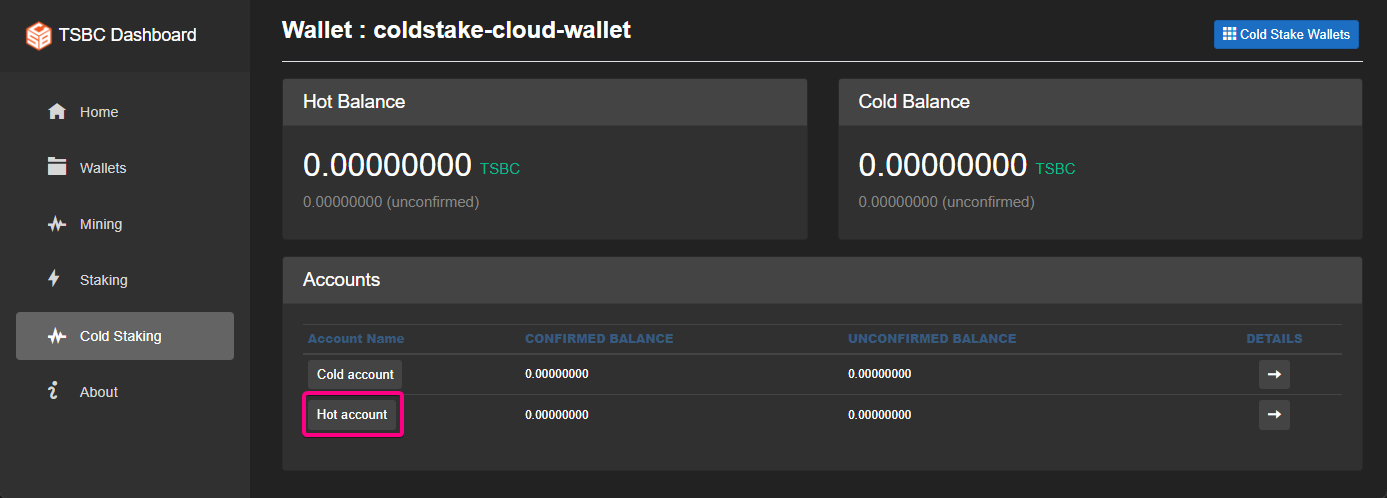
And click on Receive and then on the unused addresses
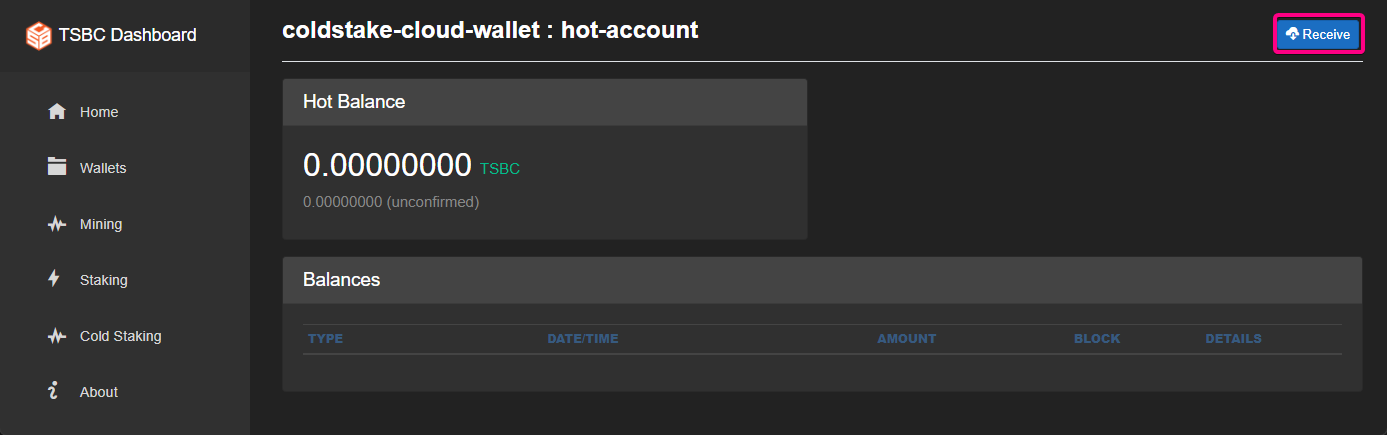
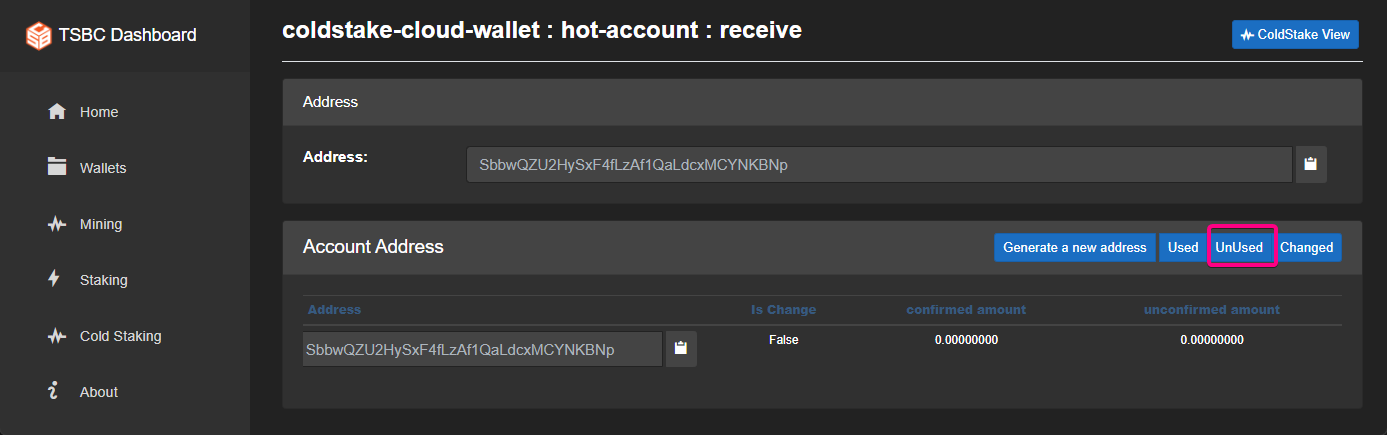
Copy the address from the text box or generate one if needed
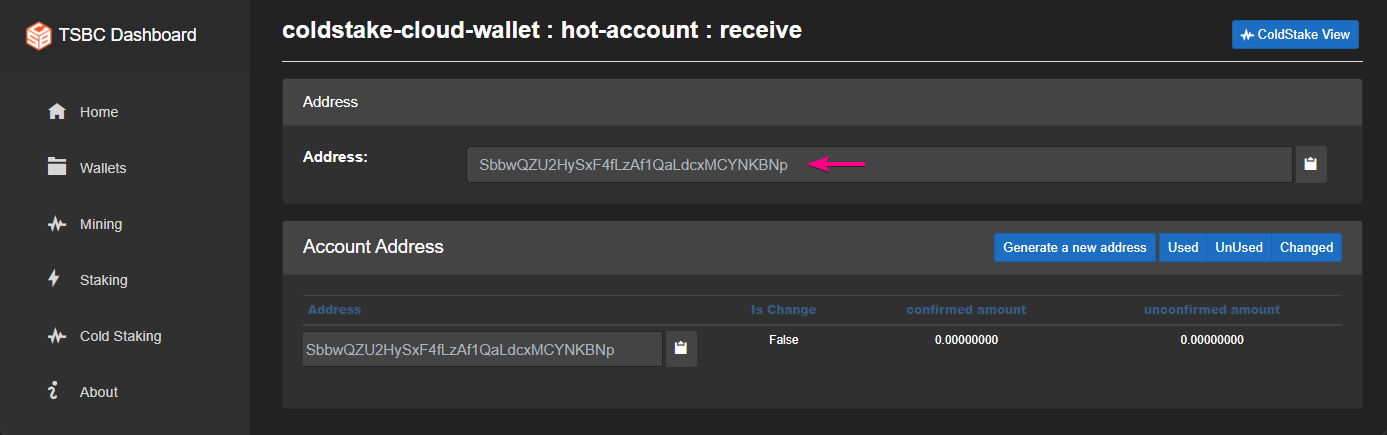
This will be your staking address
4 - Next we send coins to a coldstaking transaction
Go to the Coldstaking tab on the main-wallet node and select the cold account
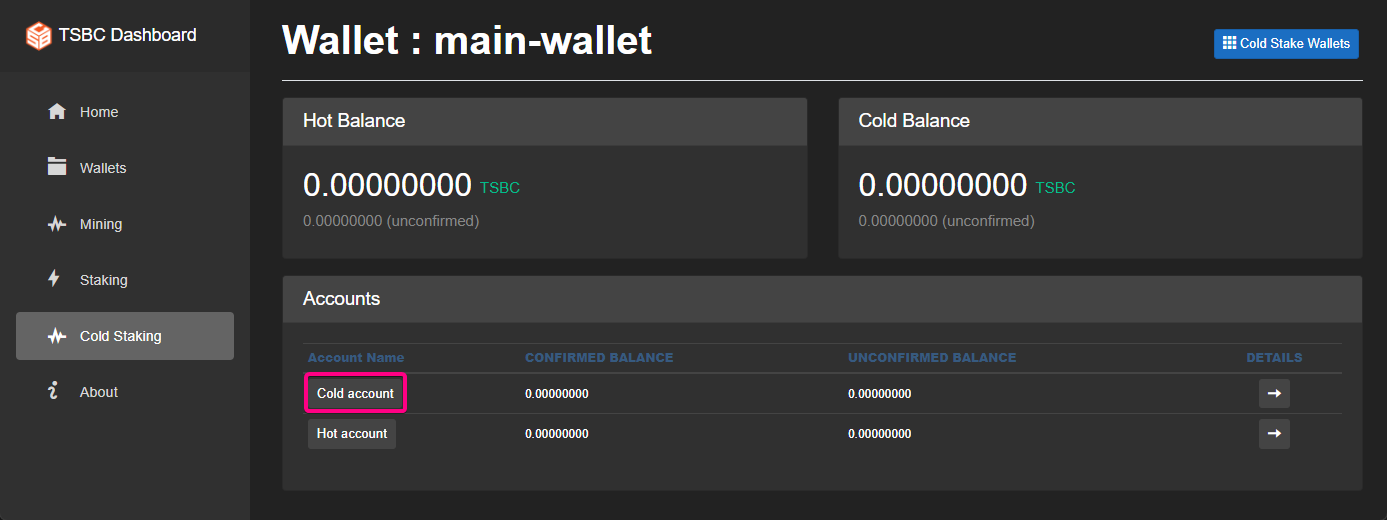
There are two options to choose from, Coldstake and Delegate, they are very similar but with one difference,
Coldstake will look in the local wallets to find addresses to send and receive from.
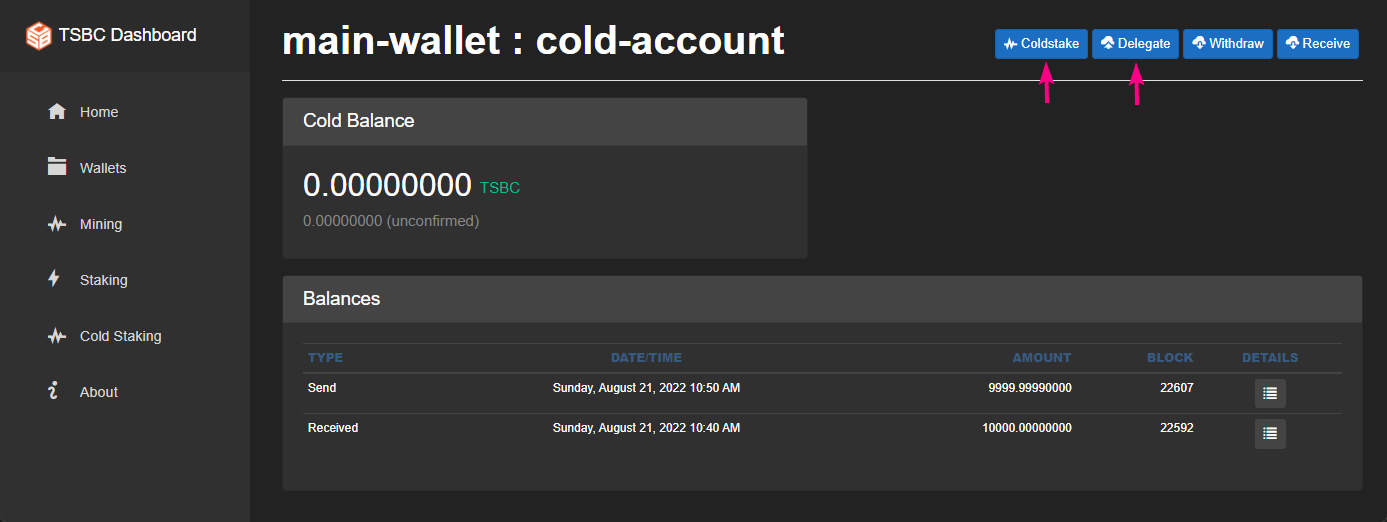
Use Coldstake - when both wallets are on the same node
Use Delegate - when the staking wallet is on a different node (mostly used for staking pools or cloud staking)
5 - Setup Coldstaking
Click on the Delegate button to continue.
Next we send coins from the main-wallet to the coldstake-cloud-wallet (or to the pool address if using a coldstake pool) with a special coldstaking transaction
Put the address we fetched earlier from the coldstake-cloud-wallet node or from the pool operator
Select the amount you want to coldstake
Set the fee it will cost to broadcast the transaction
Decide if you want the output type to be PayToScript or not.
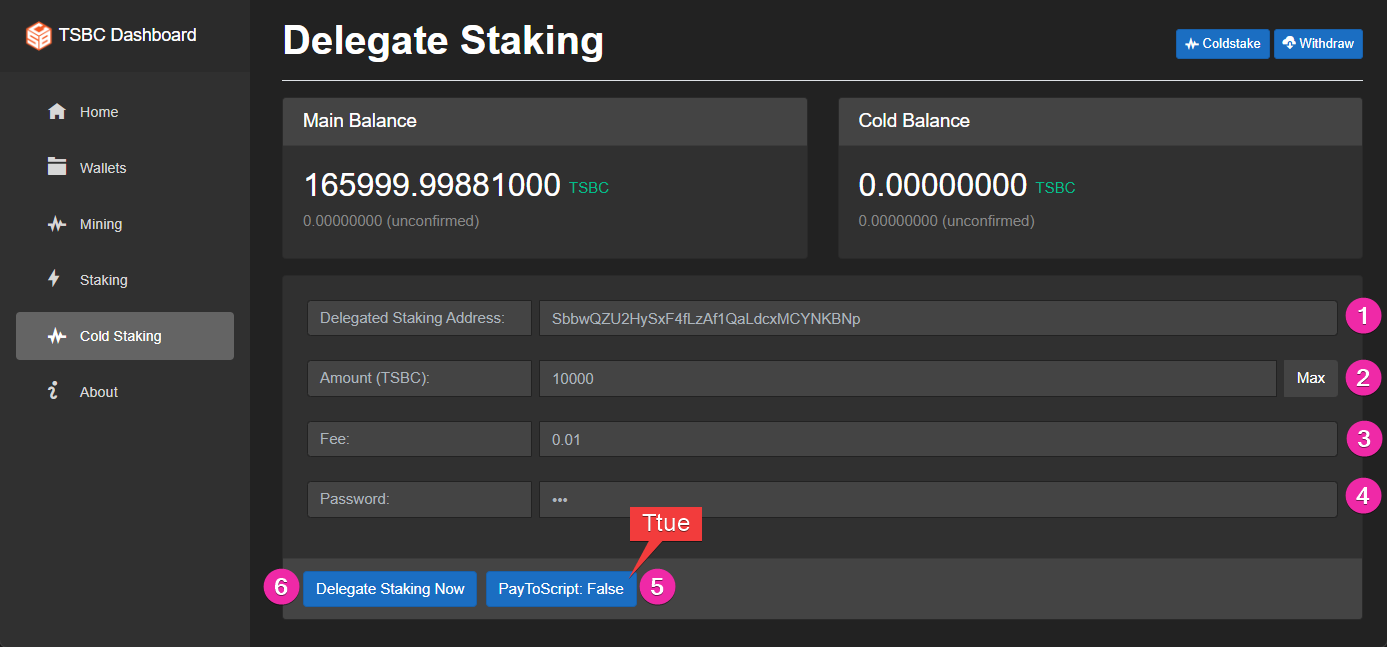
Click on setup Delegate Staking Now, you will see a new entry in the history
6 - Start staking
On the cloud node go to the Staking tab select the coldstake-cloud-wallet and start staking
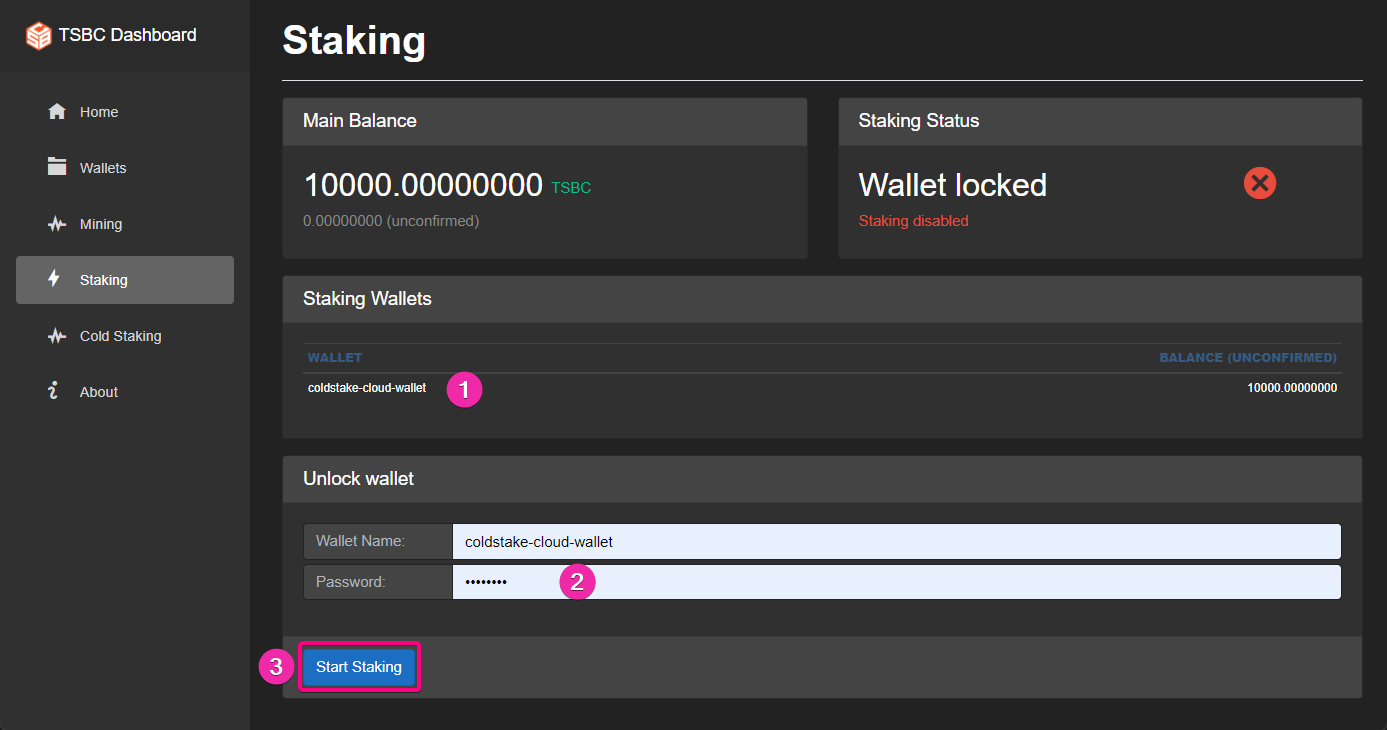
It should look like this
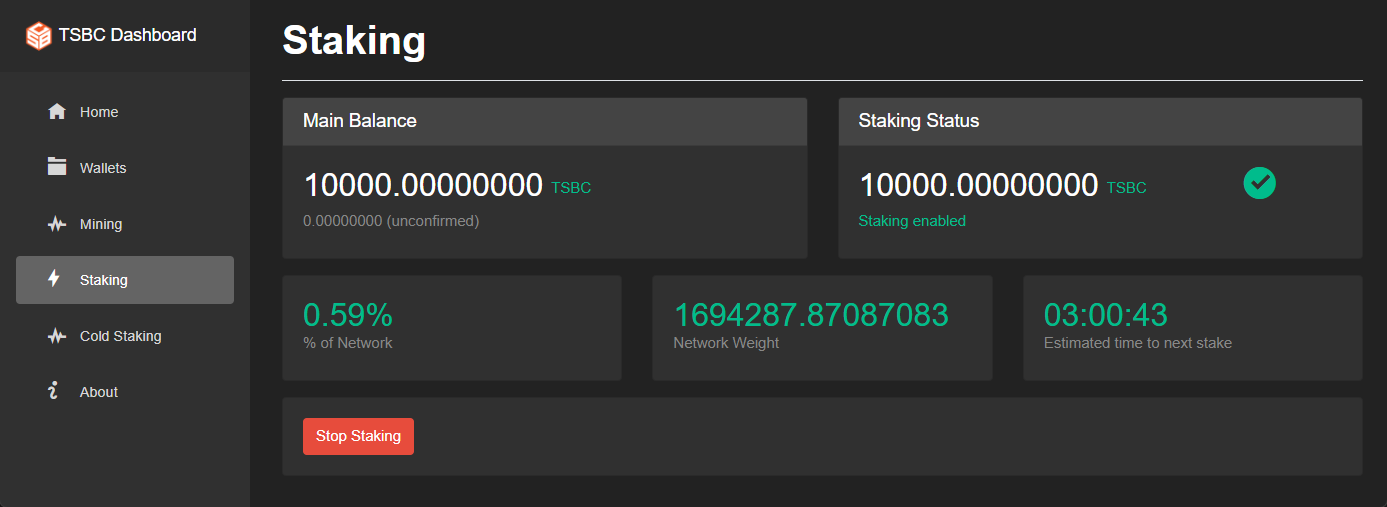
7 - Withdraw from coldstaking
Got to the Coldstaking tab and select the main-wallet (you cannot withdraw form the coldstake-cloud-wallet, that can be used only for staking)
Select the cold account, and then click on withdraw button
Click on the main-wallet to get a new address to withdraw to
Select the amount to withdraw
Click withdraw
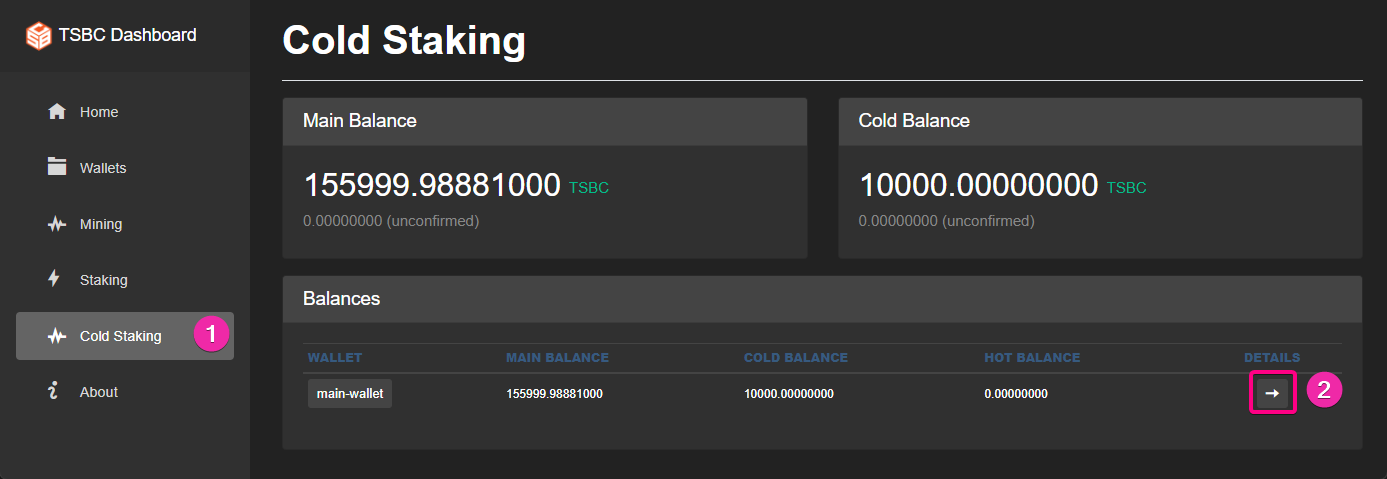
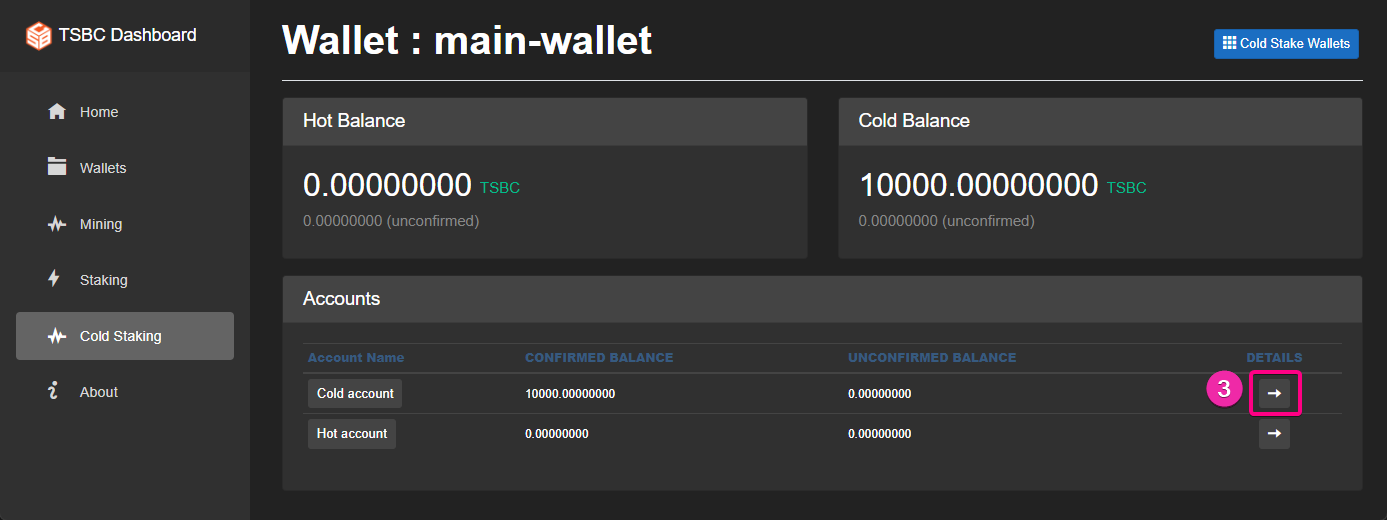
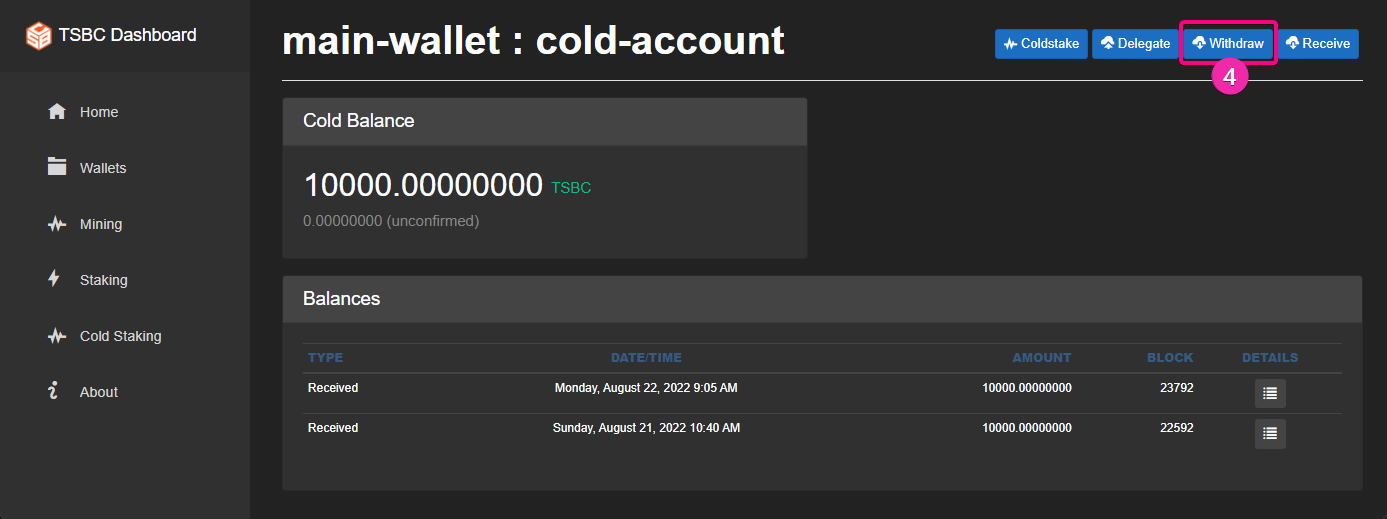
And then fill out the form
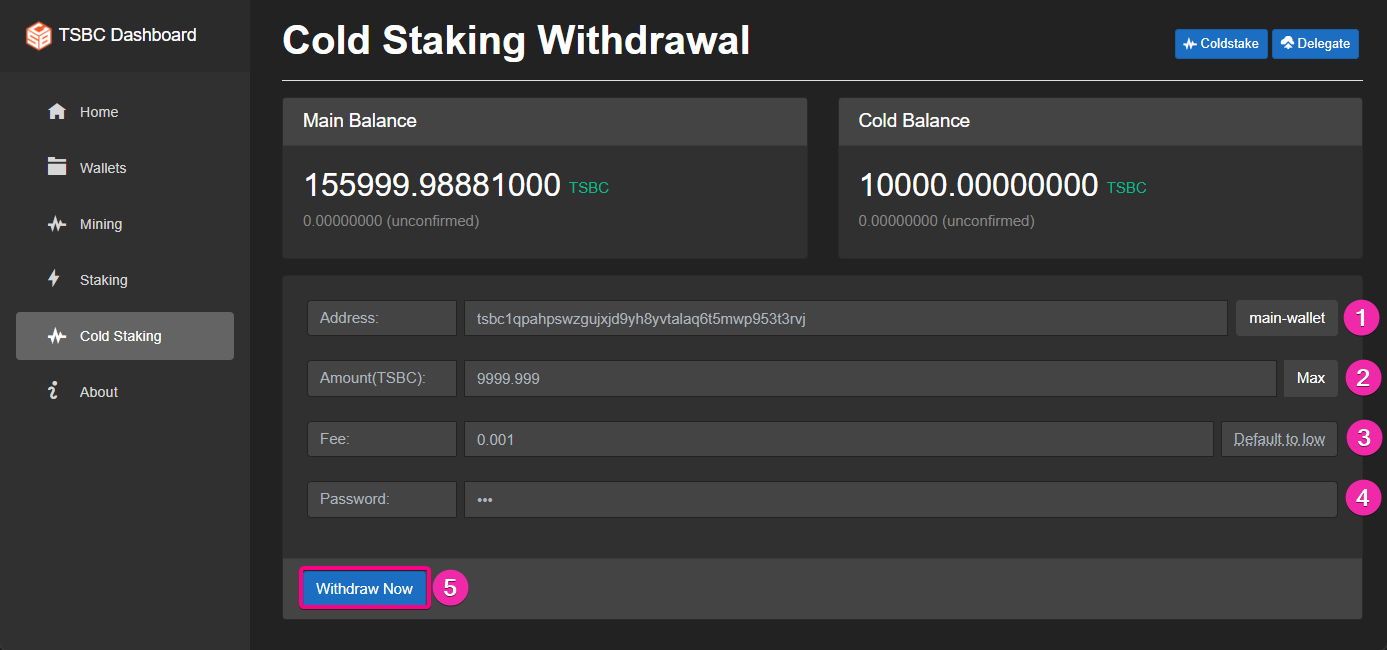
Now we should see this view in the Coldstaking tab